Unveiling the Magic of Technical SEO: Elevate Your Website’s Performance

In the vast universe of seo , where the battle for online visibility rages on, there exists a powerful weapon that often remains hidden in plain sight – Technical SEO. While the term may sound intimidating to some, it holds the key to unlocking the full potential of your website and propelling it to the zenith of search engine rankings.
Imagine your website as a magnificent ship sailing through the boundless sea of the internet. While captivating content and eye-catching design may serve as its sails, Technical SEO acts as the sturdy hull, ensuring smooth navigation and resilience against the turbulent waves of cyberspace. In this voyage towards online success, understanding and harnessing the power of Technical SEO is paramount.
So, dear reader, fasten your seatbelt as we embark on a thrilling journey through the realm of Technical SEO, uncovering its mysteries and unveiling its enchanting allure.
What is technical seo?
Technical SEO refers to the process of optimizing a website’s technical aspects to improve its visibility and ranking in search engine results. It focuses on making your website easy for search engine crawlers to find, understand, and index your content.
Technical SEO serves as the foundation for any successful SEO strategy. It’s the unsung hero that ensures search engines can find, understand, and index your website, ultimately paving the way for increased visibility, organic traffic, and potential conversions. Let’s delve into the whys and hows of technical SEO and explore its significance in the ever-evolving SEO landscape of 2024.
Core area of technical seo to focus in 2024
1. Site Speed: Lightning-Fast Load Times
- Why it matters: Faster websites provide a superior user experience. Slow websites will have visitors hitting the “back” button before your content even has a chance to shine. Google has confirmed that site speed is a ranking factor, emphasizing its importance.
- How to improve:
- Optimize images: Compress images without ruining quality. Use tools like TinyPNG or a plugin like Smush for WordPress sites.
- Minimize HTTP requests: Combine and minify CSS and JavaScript files to reduce the number of resources your website needs to load.
- Leverage browser caching: Configure your website so browsers store elements locally, making subsequent visits faster.
- Utilize a Content Delivery Network (CDN): A CDN distributes your website’s content across a global network of servers, making it load quicker for users in diverse locations.
- Invest in quality hosting: Don’t skimp on your hosting provider – it plays a major role in site performance.
2. Mobile-Friendliness: Seamless on Every Screen
- Why it matters: Mobile search has overtaken desktop. Plus, Google uses mobile-first indexing, meaning it prioritizes your mobile experience when ranking your site.
- How to improve:
- Embrace responsive design: This ensures your website automatically adapts to the screen size of the user’s device.
- Prioritize touch-friendly design: Make buttons easy to tap, text sufficiently large, and spacing generous for mobile usability.
- Test, test, test: Use Google’s Mobile-Friendly Test tool (https://search.google.com/test/mobile-friendly) along with manual testing on real devices.
3. Crawlability & Indexability: Welcoming Search Bots
- Why it matters: If search engines can’t crawl your website or don’t understand what it’s about, you won’t rank. Simple as that.
- How to improve:
- Robots.txt: This file gives crawlers instructions. Make sure yours isn’t inadvertently blocking important sections of your website.
- XML Sitemaps: Submit a well-structured XML sitemap to search engines, acting as a roadmap to all your important pages.
- Fix broken links (404 errors): These are dead ends for crawlers. Use a tool like Screaming Frog or an SEO plugin to identify and fix them.
- Check for “noindex” tags: These accidentally added tags can tell search engines to ignore specific pages. Remove these tags on content you want indexed.
4. Structured Data: Helping Search Engines Help You
- Why it matters: Adding structured data (like Schema.org markup) to your website’s code helps search engines better understand the nature of your content. This can lead to richer search results appearance (like review stars, recipe details, etc.) that improve visibility and click-through rates.
- How to implement:
- Pick the right types for your content: Research Schema types relevant to your business (recipe, blog post, product info, etc.).
- Implement the markup: Use Google’s Structured Data Markup Helper (https://www.google.com/webmasters/markup-helper/u/0/) or WordPress plugins that simplify the process.
- Validate: Use Google’s Rich Results Test tool (https://search.google.com/test/rich-results) to ensure your structured data is implemented correctly.
5. Security (HTTPS): Lock it Down
- Why it matters: HTTPS encryption ensures secure transfer of data between your website and users. HTTPS is a ranking signal and builds trust with website visitors.
- How to improve:
- Purchase an SSL Certificate: Contact your hosting provider or a trusted SSL vendor.
- Implement redirects: Redirect all HTTP traffic to the HTTPS version of your website using 301 redirects.
6. Core Web Vitals: The New User Experience Metrics
- Why it matters: Core Web Vitals are a set of metrics Google uses to quantify user experience, including loading speed, responsiveness, and visual stability. These have become increasingly important ranking factors.
- How to improve:
- Check your score: Use Google’s PageSpeed Insights (https://developers.google.com/speed/pagespeed/insights/) or the Search Console report to see your vitals.
- Focus on the metrics: Target improving LCP (Largest Contentful Paint), FID (First Input Delay), and CLS (Cumulative Layout Shift).
- Technical fixes often needed: This may involve code-level optimizations, so consider a developer’s help if needed.
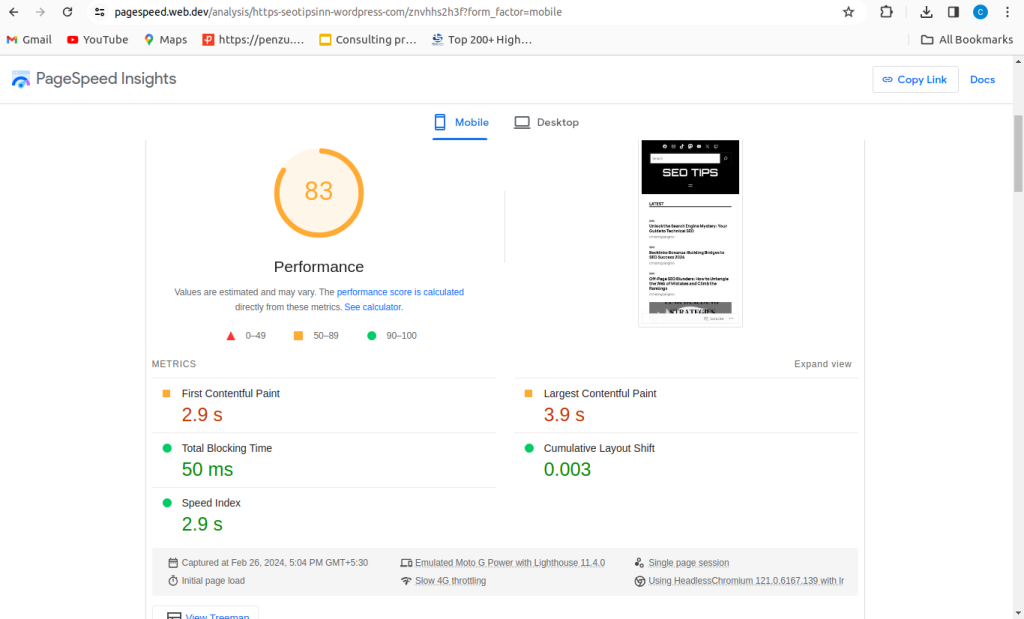
Why is Technical SEO Important?
Here are some compelling reasons why technical SEO deserves your attention:
- Gateway to Search Engine Visibility: Search engines rely on crawlers, often called “spiders,” to scan and index websites. If your website is difficult for search engine crawlers to navigate due to technical issues, your valuable content remains hidden, hindering your chances of ranking in search results. Think of technical SEO as building a welcoming red carpet for search engine crawlers, guiding them effortlessly towards your content.
- Improved User Experience: Technical SEO goes beyond just pleasing search engines. A website with fast loading times, mobile-friendliness, and a clear structure translates into a superior user experience. Visitors expect a seamless journey, and any technical glitches can lead to frustration and high bounce rates. By prioritizing technical SEO, you create a website that’s not only discoverable but also enjoyable to navigate.
- Foundation for On-Page and Off-Page SEO: While technical SEO focuses on the technical underpinnings of your website, it serves as the essential groundwork for other SEO strategies. On-page SEO focuses on optimizing individual pages, while off-page SEO involves building authority through backlinks. However, these efforts become significantly less impactful if your website suffers from technical deficiencies.
- Google’s Focus on User Experience: Google, the dominant search engine, prioritizes delivering the best possible user experience. As search algorithms become increasingly sophisticated, technical SEO factors like Core Web Vitals (which measure page speed, responsiveness, and visual stability) play a direct role in ranking. Prioritizing technical SEO ensures your website aligns with Google’s evolving standards and user-centric approach.
Key Technical SEO Areas to Focus on in 2024:
Now that we understand the significance of technical SEO, let’s explore some critical areas to focus on in 2024:
1. Site Speed Optimization:
- Why it matters: In today’s fast-paced world, speed is king. Users expect websites to load quickly and efficiently. Google has explicitly stated that page speed is a ranking factor, and studies have shown that even a one-second delay in page load time can significantly impact conversion rates.
- How to improve:
- Optimize images: Reduce image file size without compromising quality. Tools like TinyPNG or plugins like Smush can help.
- Minimize HTTP requests: Combine and minify CSS and JavaScript files to reduce the number of resources needed to load.
- Leverage browser caching: Configure your website to store elements locally on visitors’ browsers, making subsequent visits faster.
- Consider a Content Delivery Network (CDN): This distributes website content across a global network of servers, leading to faster loading times for users in different locations.
- Invest in a reliable hosting provider: Choose a provider that offers consistent uptime and robust infrastructure to support your website’s speed needs.
2. Mobile-Friendliness:
- Why it matters: Mobile search has surpassed desktop search, making it crucial to prioritize mobile-friendliness. Google also uses mobile-first indexing, meaning it prioritizes your mobile website when ranking your site.
- How to improve:
- Embrace responsive design: This ensures your website automatically adapts to the screen size of the user’s device, creating a seamless experience across desktops, tablets, and smartphones.
- Prioritize touch-friendly design: Make sure buttons are easy to tap, text is sufficiently large, and spacing is generous for comfortable navigation on mobile devices.
- Test, test, test: Use Google’s Mobile-Friendly Test tool and manually test your website on various mobile devices to identify and address any issues.
3. Crawlability and Indexability
Crawlability: Imagine your website as a vast library. Crawlers, also known as search engine bots, act like curious researchers. If the library’s doors are locked, have broken windows, or lack proper signage, the researchers’ efforts to explore and catalog the books (your content) are futile.
Crawlability refers to the ease with which search engine crawlers can access and navigate your website. Several factors influence crawlability:
- Robots.txt: This file acts as a set of instructions for crawlers, indicating which pages or sections of your website they are allowed to crawl and index. Accidental blocking of essential pages through robots.txt can hinder discoverability.
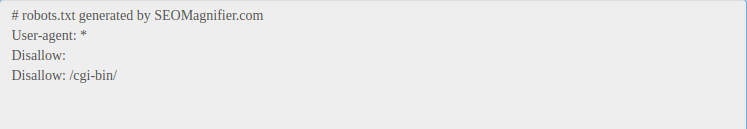
- Sitemap: Think of this as a detailed map of your website, guiding crawlers to all your important pages and their relationships. Submitting a well-structured sitemap to search engines facilitates efficient crawling.
- Broken links: Imagine a researcher encountering dead ends in the library. Similarly, broken links (404 errors) present roadblocks for crawlers, hindering their ability to effectively explore your website.
- Technical issues: Complex website structures, excessive redirects, or dynamic content can make it difficult for crawlers to understand your website and efficiently navigate its content.
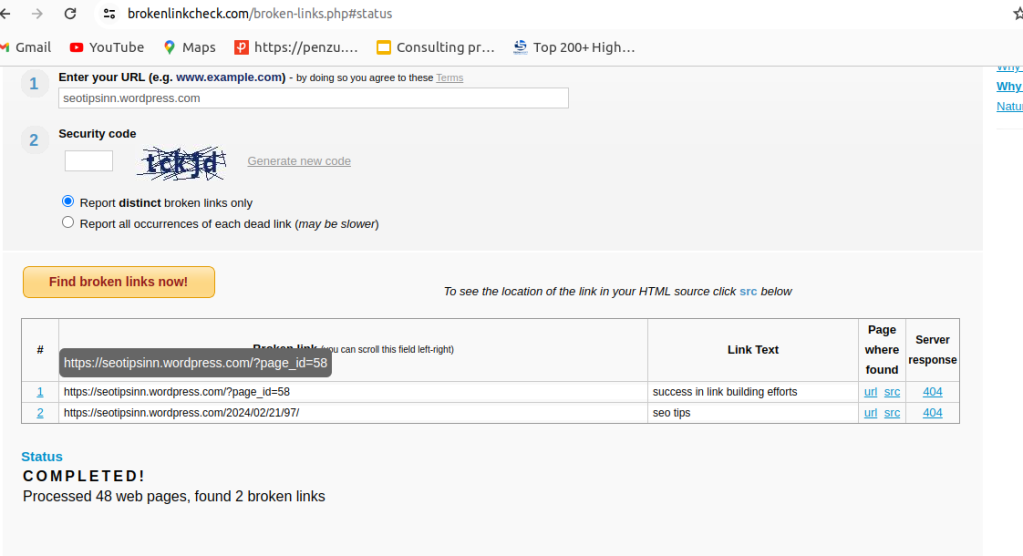
Indexability: Once crawlers successfully navigate your website, the next hurdle is indexability. This refers to whether search engines decide to include your website’s pages in their search results. While successful crawling is a prerequisite, it doesn’t guarantee indexation.
Here are some aspects that influence indexability:
- Content quality: Search engines prioritize high-quality, informative, and original content that provides value to users. Thin or duplicate content might be excluded from the index.
- Meta tags: While not a direct ranking factor, well-crafted meta descriptions and title tags can influence a search engine’s decision to index a page and how it is displayed in search results.
- Noindex tags: These tags, if inadvertently added to important pages, can instruct search engines not to index those pages, effectively hiding them from search results.
Optimizing for Crawlability and Indexability:
By implementing these strategies, you can significantly improve your website’s crawlability and indexability:
- Regularly audit your website: Use tools like Screaming Frog or Google Search Console to identify and fix technical issues that might hinder crawling.
- Submit and update your sitemap: Ensure your sitemap is accurate and updated with any new pages or changes to existing ones.
- Create high-quality, unique content: Focus on informative and engaging content that fulfills user intent and adds value.
- Review your robots.txt and meta tags: Make sure they are not inadvertently blocking important pages or hindering indexing.
- Stay updated: As search engine algorithms and best practices evolve, stay informed about the latest recommendations and adapt your strategy accordingly.
Technical SEO acts as the cornerstone of any successful SEO strategy. By prioritizing crawlability, indexability, speed, and mobile-friendliness, you pave the way for search engines to find your content and offer a superior user experience. Remember, technical SEO is an ongoing journey, but even consistent incremental improvements can yield significant results in the form of increased visibility, organic traffic, and potential conversions. Let your website shine brightly in the digital landscape by focusing on the technical aspects that empower it to thrive in the ever-evolving SEO ecosystem.
Frequent ask questions
1.How do you explain SEO in an interview?
Ans. In SEO, I optimize websites for search engines by ensuring crawlability, mobile-friendliness, and speed. I also focus on high-quality content and user experience to improve organic ranking and visibility. This can lead to increased traffic and conversions for businesses.
2.What is technical SEO checklist?
Ans. Key areas include checking your robots.txt file, submitting a sitemap, fixing broken links, optimizing website speed, ensuring mobile-friendliness, focusing on high-quality content with relevant keywords and meta descriptions, implementing HTTPS encryption, and monitoring Core Web Vitals (page speed, responsiveness)
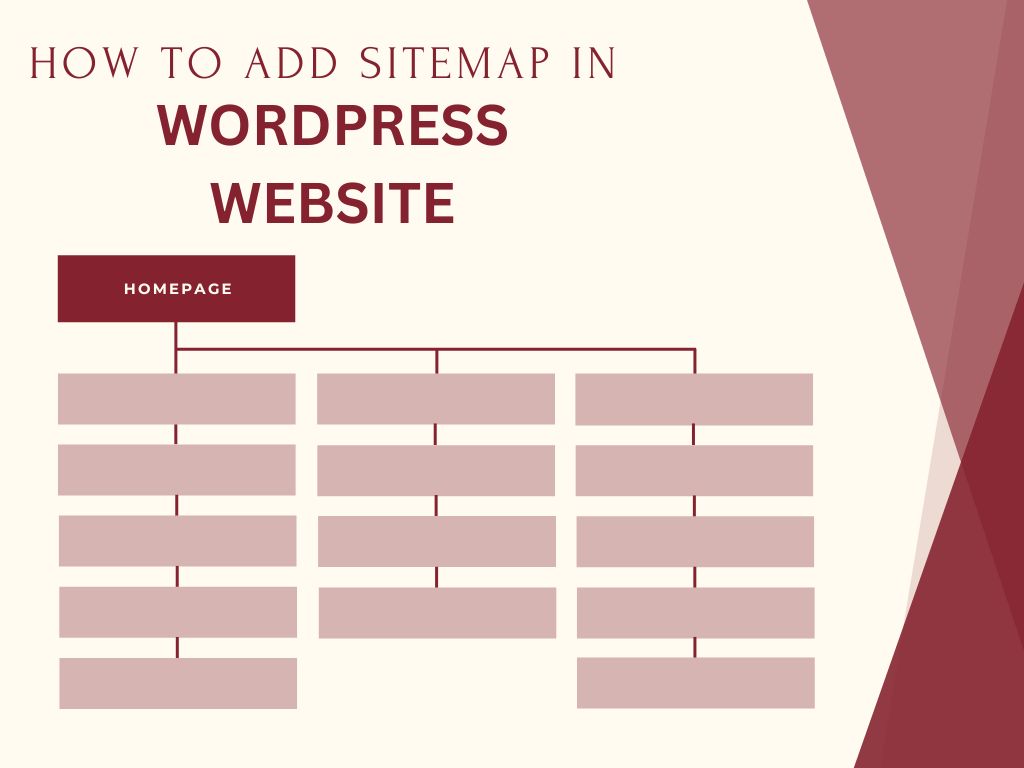



Leave a comment